I can't connect to DestinyURU shard; it's stuck at "Please wait"...
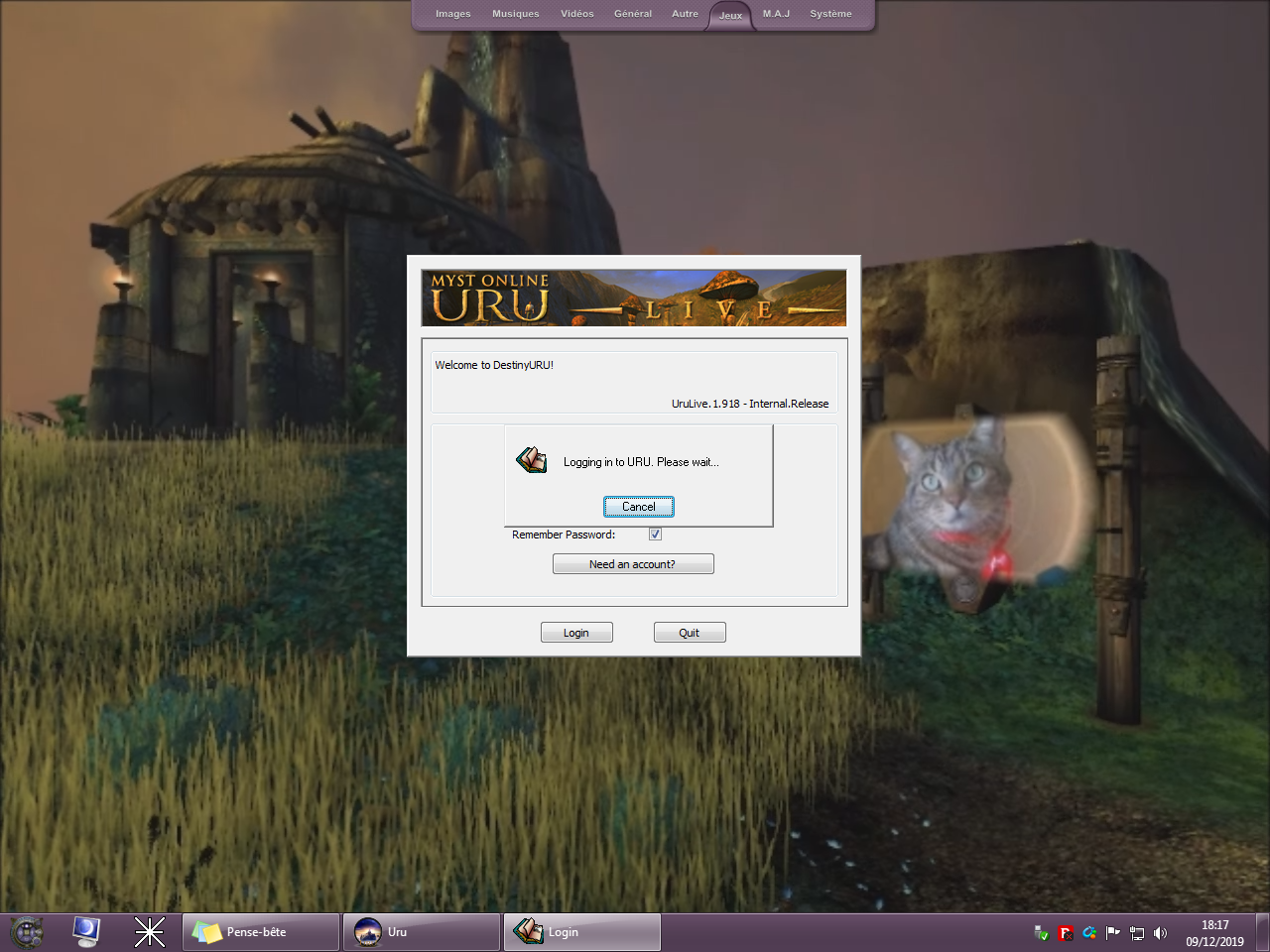
I downloaded Client.zip, copied and pasted the "Uru Live" 's "avi", "dat" and "sfx" folders in the "DestinyURU" 's folder, created a shortcut to "plClient.exe" on the Desktop, added " -LocalData" to the end of the "target" field (C:\DestinyURU\plClient.exe -LocalData) and launched the shortcut...